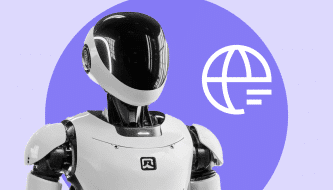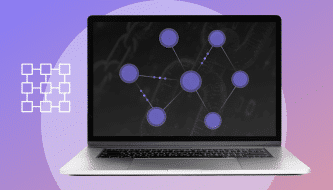CNAME records | DNS

From seamless redirects to smoother site management, how the strategic use of CNAME records transforms your digital operations.
Published by

Simone Catania
Date
The Domain Name System (DNS) serves as the backbone of the internet, translating human-friendly domain names into machine-readable IP addresses, ensuring that users can easily access websites. Among the various types of DNS records, Canonical Name (CNAME) records play a critical yet often misunderstood role in the domain resolution process.
These records allow domain administrators to alias one domain name to another, facilitating domain management, subdomain redirection, and several advanced networking scenarios. While the DNS ecosystem comprises various record types, including A/AAAA, MX, and TXT, CNAME records stand out due to their unique properties and applications.
Keep reading to uncover the full spectrum of CNAME record utilization and optimization.
What are CNAME records?
Canonical Name (CNAME) records are a type of DNS resource record that allows one domain name to refer to another, effectively creating an alias. These records point a subdomain, such as www.example.com, to the domain where the actual content is hosted, like server.example.net. When a user navigates to www.example.com, the CNAME record directs the request to server.example.net, ensuring that the desired content is served without the user being aware of the redirection. CNAME records are specified in RFC 1034 and clarified in Section 10 of RFC 2181.
It’s imperative to note that CNAME records cannot coexist with other records for the same domain/subdomain, an essential consideration in DNS management.

The syntax of CNAME records
The syntax of a CNAME in DNS configuration consists of several components.
Here’s a breakdown of each:
<name>: This is the domain name you want to create an alias for. For example, www.example.net. <ttl>: Stands for Time to Live. It indicates how long DNS resolvers should cache the record—for instance, 11107 seconds. <class>: Usually represented as IN, indicating the Internet class. <type>: For a CNAME record, the type is always CNAME. <rdata>: This is the canonical or primary domain name that is pointing to. In our example, www.example.com.
What is the difference between CNAME and A records?
Unlike A or AAAA records, which map a domain name to an IP address, a CNAME does not point directly to an IP address but to another domain name.
When you type a domain into your browser, the A or AAAA record tells your browser where to go by providing the numerical IP address of that domain’s server. On the other hand, a CNAME record links to another domain name. This allows for easier management and updates in a complex domain infrastructure, as changing the server address for yourdomain.com automatically updates the subdomain addresses. This unique attribute makes CNAME records highly versatile.
The use cases of CNAME records
Here are several key use cases of Canonical Name records that highlight their importance in the digital landscape:
-> Domain aliasing: This use case involves pointing multiple domain names to a single domain. For example, you can have www.example.com and example.net both pointing to example.com. This is especially useful for businesses that have multiple brand names or products but want to manage a single website.
-> Managing several extensions: Companies often purchase several extensions (.com, .net, .de, etc.) to protect their brand. CNAME records allow them to redirect all those domain names to a primary website, simplifying website management.
-> Subdomain redirection: CNAME records redirect subdomains to other domains or subdomains. For instance, redirect blog.example.com to a hosted blog platform, integrating it with your main site.
-> Load distribution and redundancy: Canonical Name records can direct traffic to multiple servers, distributing the load to improve website performance and ensure redundancy.
-> SEO and marketing applications: Marketing campaigns and SEO strategies sometimes require creating landing pages with easy-to-remember URLs. CNAME can direct these URLs to content hosted on different servers or domains without affecting the user experience or the campaign’s effectiveness.
| Attribute | Description |
| Name | CNAME (Canonical Name) |
| Purpose | Used to alias one domain name to another domain name, allowing for easier domain management and organization. |
| Directs to | Another domain name, rather than an IP address. |
| Usage scenario | Ideal for redirecting multiple subdomains to a single domain, such as directing www.example.com to example.com. |
| Record format | Consists of a Name (the subdomain you’re aliasing) and a Value (the target domain name). |
| Limitations | Cannot coexist with other records of different types for the same host which makes it only usable for subdomains. Cannot point to an IP address. |
| TTL (Time to Live) | Determines how long DNS servers cache a record. It can be adjusted based on how frequently you anticipate changes. |
| Interaction with A Records | CNAME records must ultimately point to an A or AAAA record (via intermediate CNAMEs or directly) to resolve to an IP address. |
| Resolution process | The DNS resolves a CNAME record by resolving the A or AAAA record of the target domain name. |
| Common use cases | Managing subdomains, simplifying email hosting services redirection, and managing affiliate or promotional URLs. |
| Potential pitfalls | Overuse can complicate DNS queries and increase resolution times. Should not be used for root domains in most cases. |
| Best practices | Use for specific cases where direct A or AAAA records aren’t feasible. Ensure target domains are correctly set up. |
Step-by-step guide to set up a CNAME
Setting up CNAME records can streamline your DNS management and ensure your domain names resolve properly without updating them each time an IP address changes. Below is a step-by-step guide on configuring CNAME for your domain, focusing on typical scenarios and some helpful tips for managing these records efficiently.
1 Access your DNS management interface
First, log in to the DNS management dashboard like AutoDNS provided by your domain registrar or hosting provider.
2 Navigate to DNS settings
Locate the section for managing DNS settings or DNS records. This will typically be labeled as ‘DNS management,’ ‘Name Server Management,’ or something similar.
3 Add a new DNS record
Look for an option to create a new DNS record. You’ll usually find a button or link saying “Add record” or “Create record.”
4 Select the CNAME record type
From the list of DNS record types, choose ‘CNAME’.
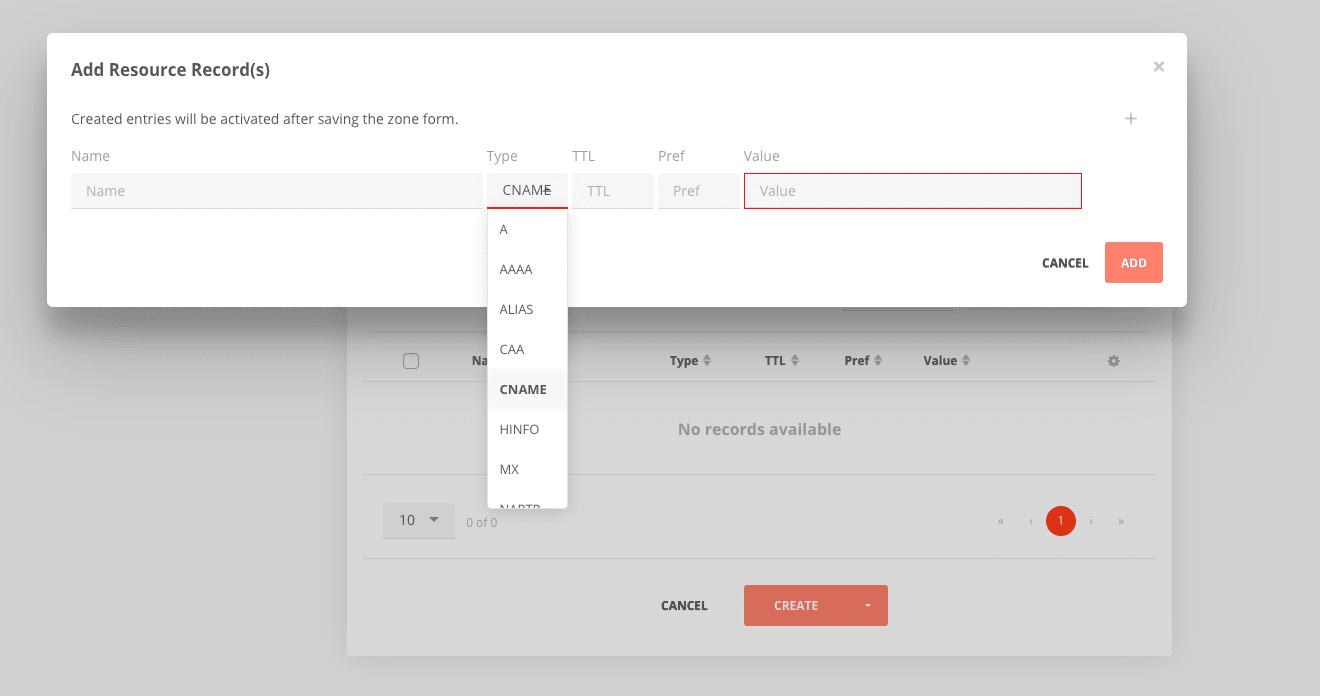
5 Configure the record
Alias or Host: Enter the subdomain you wish to point to another domain (e.g., ‘www’ or ‘mail’).
Points to or target host: Specify the domain name you are pointing this alias to (e.g., ‘example.com.’).
TTL (Time to Live): Set the TTL, which determines how long servers should cache the information. A common setting is 3600 seconds (1 hour). This can be adjusted based on how frequently you expect to update your DNS records.
6 Save the record
Review the details and save the new CNAME record. The changes may take some time to propagate across the internet, typically from a few minutes to 48 hours.
When dealing with a Fully Qualified Domain Name (FQDN), it’s crucial to add a period at the end of the domain name. For example, you should format it as “example.com.” instead of just “example.com”. This final dot indicates that the domain is absolute, i.e. it’s a complete address and not a subdomain of another domain.
If this dot is omitted, DNS systems might interpret the domain differently, often appending the default DNS zone of your network to the domain. For example, if your default DNS zone was set to “example.com” and you were trying to reach “example.net” without the final dot, it might unintentionally be resolved as “example.net.example.com”. This happens because without the final dot, the system assumes that the domain is not fully-qualified and tries to complete it by appending the default domain, leading to incorrect resolutions.
How to test CNAME record
Testing a CNAME record to ensure it correctly points to the target domain is a straightforward process that can be done using various methods.
Here are some commonly used techniques for verifying CNAME records:
-> Using the Command line
On Windows:
- Open Command Prompt by typing cmd in the Start menu search bar.
- Use the ping or nslookup command followed by the domain name you want to check. For example: ping www.example.com or nslookup www.example.com
On macOS and Linux:
- Open Terminal.
- Use the dig command followed by the domain name you want to check, with an additional +noall +answer to simplify the output. For example: dig www.example.com +noall +answer
These commands will return the DNS records associated with the domain, including any Canonical Name records. Look for the lines indicating the CNAME entry to verify that it points to the correct target domain.
-> Online DNS lookup tools
Many free, web-based DNS lookup utilities can help you check CNAME records without using the command line. Some popular tools include: MXToolBox, Google Admin Toolbox Dig and DNSStuff.
With these tools, you enter the domain you wish to check and select the record type as CNAME. The tool will display the CNAME record information, including which domain it points to.
-> DNS management dashboard
If you can access your domain’s DNS management panel like AutoDNS, you can also check the CNAME records there. This interface will show you all configured DNS records, including any CNAMEs, although this method only confirms the configuration and not the actual DNS resolution process.
Following these steps, you can verify that your CNAME records are correctly configured and pointing to the intended target domain. This ensures your DNS setup supports your domain’s accessibility and efficient operation.
Best practices for CNAME management
Efficient and thoughtful management of CNAME records is crucial for ensuring a resilient and optimized DNS infrastructure. Adhering to best practices can significantly improve domain resolution speed, minimize potential errors, and streamline management tasks.
Let’s see some essential guidelines:
Choose the right use cases
- Avoid misuse: Only use Canonical Name records for their intended purpose—assigning aliases to domains. To link a domain to an IP address, use A or AAAA records instead.
- Subdomain management: CNAME records are ideal for handling subdomains like www or server by pointing them to a primary domain. This simplifies changes, as updating the primary domain record automatically reflects across all aliased subdomains.
Monitor performance and security
- Performance impact: When using CNAME records, be mindful of the added DNS lookup time, especially for domains requiring high-performance load times. Regularly review your DNS configurations to optimize performance.
- Security considerations: Ensure that the target of a CNAME record is secured and maintained. Since control of the target domain may affect the security of the aliasing domain, it’s essential to keep this relationship in mind.
Implement efficient DNS architecture
- Limit chain length: Minimize chains of CNAME records to reduce DNS query times and avoid potential resolution failures. A direct CNAME reference without unnecessary intermediate links ensures faster resolution.
- Avoid CNAME loops: Implement checks within your DNS management process to prevent CNAME loops, where records inadvertently create circular references that can cause resolution failures.
Manage records with care
- Record coexistence: A CNAME record for a hostname cannot coexist with other record types for that same hostname. These restrictions necessitate careful planning of your DNS architecture to prevent conflicts.
- TTL settings: Configure Time to Live (TTL) settings thoughtfully. Shorter TTLs can be beneficial during transitions or migrations for quick propagation but result in more frequent DNS lookups. Longer TTLs reduce lookup frequency but take longer to propagate changes.
Regular review and cleanup
- Audit and documentation: Review your DNS records for accuracy, redundancy, and necessity. Removing outdated CNAME records can simplify your domain’s configuration and improve overall performance.
- Documentation: Keep detailed documentation of your DNS configurations, including CNAME records. This practice aids in troubleshooting, security auditing, and ensuring efficient management of your DNS infrastructure.
Following these best practices for CNAME record management helps maintain an agile, secure, and high-performing DNS infrastructure, ultimately enhancing user experience and simplifying domain management tasks.
Advanced use cases and configurations
Beyond the basic aliasing functionality, CNAME records can be leveraged in several advanced scenarios to enhance domain management, scalability, and service delivery. Understanding how to apply CNAME records in complex environments allows for greater flexibility and efficiency in handling DNS requirements.
-> Geo-location and load balancing
CNAME records can play a pivotal role in geo-location and load-balancing strategies. By pointing a CNAME record to a traffic management endpoint or a load balancer, requests can be dynamically routed to the nearest or most optimal server based on the user’s location, server health, and load conditions. This setup is crucial for multinational organizations aiming to provide fast and reliable access to services across different geographic locations.
-> Disaster recovery
In disaster recovery scenarios, CNAME records offer a quick means to reroute traffic away from compromised or failed servers to backup locations. By updating the target hostname record to point to an alternate IP-address in a different data center, businesses can minimize downtime and maintain service availability, ensuring a smoother recovery process.
-> Cloud service integration
With the widespread adoption of cloud services, CNAME records facilitate seamless integration with third-party platforms. Whether cloud-based email, customer support, content delivery networks (CDNs), or SaaS applications, CNAME records allow organizations to use custom domain names for these services, maintaining brand continuity and trust. Configuring a subdomain via a CNAME record to point to an external service provider simplifies the integration process while abstracting the underlying services from the end user.
-> Version and environment management
For development and testing environments, CNAME records can direct traffic to different server environments, such as staging, testing, or production servers, based on subdomain names like staging.example.com or test.example.com. This approach enhances software development and deployment workflow processes, allowing for parallel environment management without impacting the production service.
-> Email authentication and policy frameworks
CNAME records are instrumental in implementing email authentication standards such as DKIM (DomainKeys Identified Mail) and SPF (Sender Policy Framework). Organizations can streamline email authentication setups by aliasing a domain’s DKIM or SPF records to a vendor-provided domain, improving email deliverability and security. This is particularly useful when multiple third-party services are used for email sending and marketing campaigns.
-> Multi-service aggregation
For domains hosting various services (like applications, APIs, and microservices) across different infrastructure providers or platforms, CNAME records can direct specific subdomains to the appropriate service endpoints. This modular approach to DNS management allows for greater agility in deploying and scaling services independently, optimizing resource utilization and performance.
When harnessing the power of CNAME records within these advanced configurations, it’s important to consider the implications for DNS resolution times, security policies, and overall architectural complexity. Proper planning, monitoring, and adherence to DNS best practices ensure that the benefits of these advanced use cases are realized without introducing unnecessary risks or complications to your domain infrastructure.
Practical applications of CNAME records in real-world scenarios
These examples, inspired by real-life scenarios, illustrate the practical significance of CNAME records in enhancing digital service delivery, security, and brand consistency. While specifics may vary from case to case, the conceptual applications represent the practical applications of these DNS records.
Case Study 1: Netflix’s Global Content Delivery
Challenge: As one of the largest video streaming services, Netflix needed to ensure its massive content library was deliverable with low latency and high availability to its global customer base.
Solution: Netflix used a combination of its content delivery network, Open Connect, and CNAME records to route user requests to the nearest content servers. User requests to www.netflix.com would be resolved via a CNAME record that pointed to a location-specific domain managed by the Open Connect CDN.
Outcome: This strategy allowed Netflix to deliver content more efficiently worldwide and respond to demand surges without significantly impacting stream quality. Although specific case study sources are proprietary, Netflix has publicly discussed its CDN approach in various tech blog posts and media articles (Netflix TechBlog).
Case Study 2: GitHub’s DDoS Attack Mitigation
Challenge: GitHub, the world’s leading platform for software development, faced a massive distributed denial-of-service (DDoS) attack that threatened to disrupt its services.
Solution: To mitigate the attack and defend its infrastructure, GitHub changed the DNS CNAME records for its domain to point to a DDoS mitigation service provider.
Outcome: Redirecting traffic through the mitigation service allowed GitHub to absorb and scrub the malicious traffic, restoring normal operations.
Case Study 3: Shopify’s Merchant Custom Domains
Challenge: Shopify provides a platform for e-commerce businesses. However, merchants on Shopify needed a way to maintain their unique brand identities with custom domain names rather than the default shopify.com URLs.
Solution: Shopify enables merchants to configure CNAME records that point their custom domains to Shopify’s servers. This allows for domain masking, where the users see the merchant’s custom domain in their browser, but the content is served from Shopify.
Outcome: Using CNAME records for domain aliasing, Shopify offers a branded shopping experience for merchants’ customers while handling all the e-commerce backend complexities. Shopify’s documentation (Shopify Help Center) guides this setup, underscoring its importance to their service offering.
Canonical Name record: A strategic tool
The strategic use of CNAME records plays a pivotal role in DNS management, enabling businesses to optimize web performance, enhance security, and maintain a consistent brand identity. By allowing flexible traffic routing, easy deployment processes, and effective defense against threats, Canonical Name records offer a versatile tool for improving user experience and operational efficiency. As businesses navigate the complexities of the digital landscape, skillfully managing DNS records and DNS settings, mainly through CNAME records, remains crucial for success in a connected world.