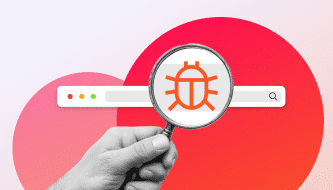NS records | DNS
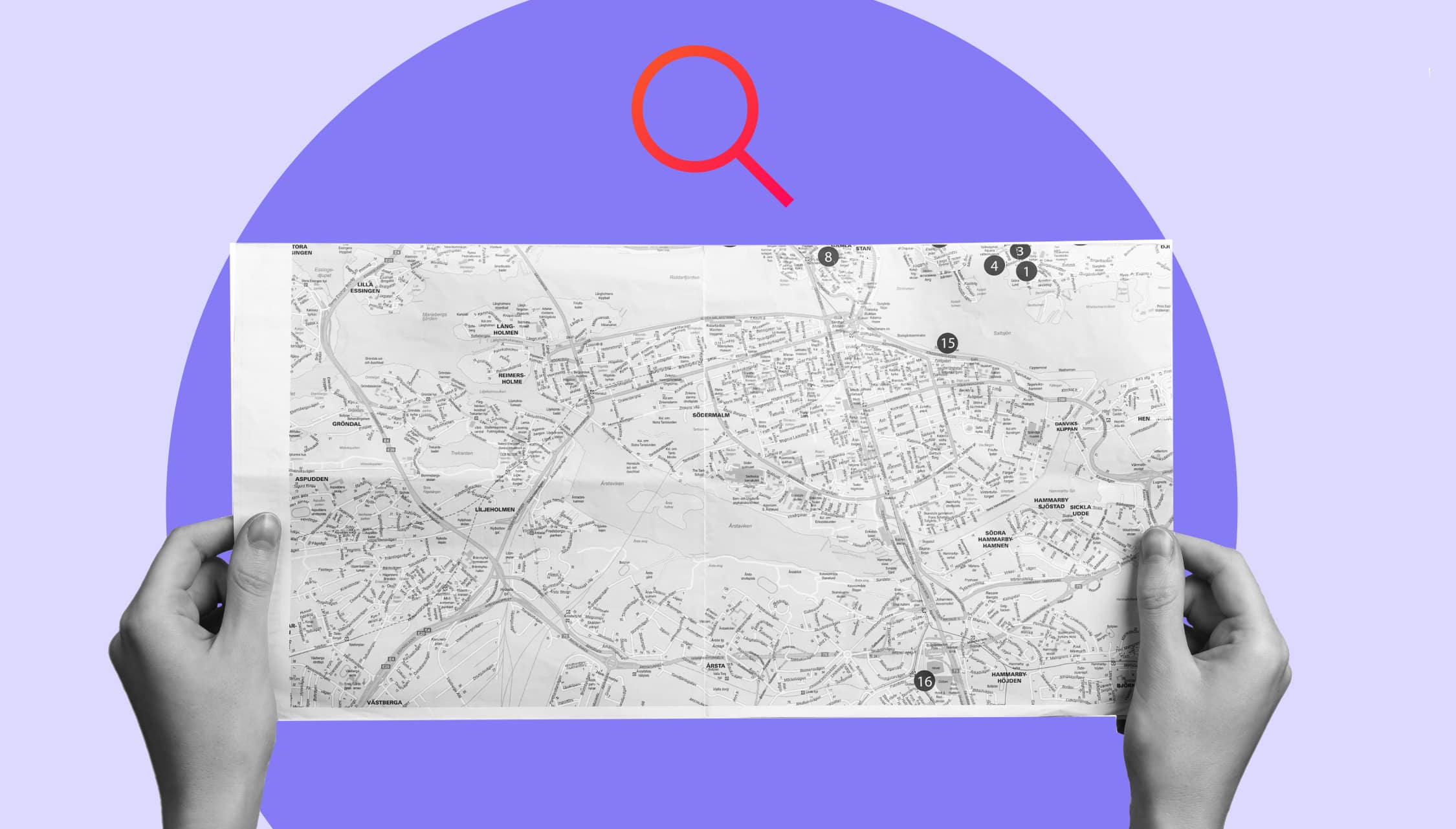
As pillars in domain name resolution, NS records are instrumental in upholding the integrity of the DNS, mapping domains to their authoritative name servers.
Published by

Simone Catania
Date
The Domain Name System (DNS) is an essential and ubiquitous internet infrastructure component. It is the backbone of digital navigation by translating human-friendly domain names into machine-readable IP addresses. DNS records are the rules and directives guiding the resolution process within this framework. These records are stored in a distributed database and categorized by type, each serving distinct functions and providing various instructions for handling domain names.
NS records are a critical type of DNS record specifically designed to designate the authoritative name servers for a domain. These records act as signposts, directing queries to the servers that hold the authoritative DNS zone file for a domain, thereby initiating the domain resolution process.
Understanding the intricate role of NS records is paramount in DNS architecture. For DNS professionals and experts, these type of DNS records may seem like a basic concept; however, their strategic configuration and competent management are fundamental in ensuring a resilient and efficient DNS infrastructure. To dive deeper, read the full article on the essential role of NS records and their impact on DNS performance.
What are NS records?
A Name Server Record is a resource record in the Domain Name System that indicates which DNS server is authoritative for that domain. Essentially, it serves as a pointer, guiding the traffic through the complex internet network to find the exact server where the website’s data is stored.
How do they work within the DNS hierarchy?
The DNS hierarchy is a structured framework of domains organized hierarchically. At the top of this hierarchy is the Root DNS server, followed by top-level domains (TLDs), and finally, individual domains. NS records exist within this structure to identify the authoritative name servers for each domain, ensuring that when a user types in a URL, the query travels down the hierarchy to the correct website.
The role of NS records in domain delegation
Domain delegation is a process where the responsibility for a domain or a subdomain is assigned to a certain DNS server. NS records are integral to this process, as they identify the servers to which the responsibility is delegated. This is crucial for managing large domains or creating subdomains, as it delineates authority within the DNS system.
The format of a NS record
When looking at the structure of an NS record (RFC 1035), it becomes apparent that it is more than just a pointer within the DNS ecosystem; it’s a comprehensive descriptor that guides queries to the authoritative source for a domain.
An NS record comprises four primary elements each playing a pivotal role:
- Name: This is the domain name the NS record is associated with.
- TTL (Time to Live): This numerical value specifies the duration in seconds that the record is cached by a DNS resolver. After this period, the resolver must query the authoritative DNS server again for updated information.
- Record Type: This field is set to ‘NS’ indicating its role in pointing to an authoritative name server.
- Value (or Target): This field specifies the hostname of the authoritative name server for the domain. It tells where to find the DNS records for the domain in question.
These elements work together to ensure the DNS query is accurately directed, maintaining the integrity and efficiency of domain name resolution.
Example of an NS record
Let’s consider an example of an NS record for the domain example.com:
; Domain: example.com.; TTL: 86400 seconds; Record Type: NS; Value: ns1.exampledns.com.In this scenario, the NS record indicates that the authoritative name server for example.com is ns1.exampledns.com.. The TTL is set at 86400 seconds, meaning that resolvers can store this routing information for 24 hours before needing to check back for any changes.
Understanding the anatomy of a Name Server record is essential for navigating the intricacies of DNS management, ensuring that administrators can effectively steer internet traffic to the right destinations, and contributing to the overall stability and reliability of online services.
How NS records interact with other records
The DNS is akin to a meticulously organized library, where each book (domain) is placed in its rightful section and shelf (IP address) for easy retrieval. Within this system, NS records interact with various other types of DNS records, each serving a distinct purpose to ensure this library remains orderly and functional.
Relationship between NS records and SOA records
At the foundation of a DNS zone lies the SOA (Start of Authority) record, which can be considered the ‘master record’ that includes essential details about the domain, such as the primary DNS server and the contact email for the domain administrator. NS records complement SOA records by specifying the authoritative name servers for the domain, effectively telling the rest of the internet which servers to ask for information about the domain. This symbiotic relationship ensures that not only is the domain properly introduced (via the SOA record) but also correctly located (via NS records).
Interaction with A and AAAA records for the name server resolution
For the DNS to route a query to an authoritative NS, it needs to know the IP address of the name server specified in the Name Server record. This is where A and AAAA records come into play. These records map the hostnames of the name servers (specified in the NS records) to their respective IPv4 (A record) and IPv6 (AAAA record) addresses, allowing the DNS query to resolve the path to the authoritative server.
Setting up Name Server records
Configuring NS records for a domain is a crucial step. This process, while straightforward, requires careful consideration and understanding of how DNS works to ensure your domain is reliably accessible.
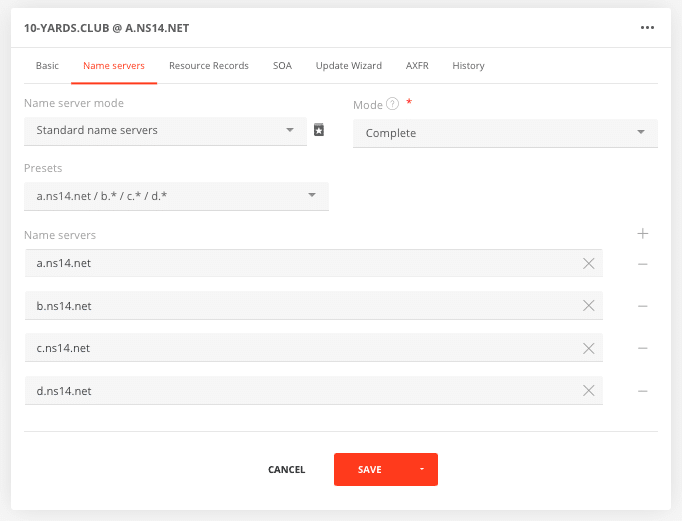
Typical setup for a primary and secondary NS record
A robust DNS setup involves at least two NS records: a primary and a secondary. This redundancy ensures continuity of service even if one server goes down. The primary one points to the main name server, where your DNS zone records are hosted. The secondary NS record points to an additional server that acts as a backup, containing a copy of your DNS zone file. Typically, larger organizations and websites with substantial traffic will maintain between three to four NS records, balancing redundancy and manageability. This setup ensures that your domain remains resolvable, enhancing the reliability and uptime of your services.
Considerations for choosing a name server host
Selecting the right name server host for your domain includes some considerations:
- Reliability: Look for hosts with proven uptime records to ensure your domain is always accessible.
- Performance: Choose hosts with fast response times to improve overall website speed for users worldwide.
- Security: Ensure your host offers robust security features to protect your DNS from attacks like DDoS.
- Scalability: Consider whether the host can grow with your needs as your domain traffic and services expand.
Setting up Name Server records is a foundational step in domain management, paving the way for your domain’s operational integrity and the seamless facilitation of internet traffic to your web resources.
Common mistakes to avoid
Several common pitfalls can affect your domain’s DNS setup if not properly managed:
- Single point of failure: Avoid using name servers configured on the same physical server or in the same data center, as this does not provide true redundancy.
- Inconsistent records: Ensure the NS records are consistent across all authoritative name servers. Discrepancies can lead to DNS resolution errors.
- Neglecting propagation time: Changes can take up to 48 hours to propagate globally. Be mindful of this delay when planning DNS changes.
- Lack of monitoring: Regularly monitor your name servers’ health to detect and resolve issues proactively before they affect your domain’s availability.
By adhering to these Name Server record management best practices, you can ensure your domain remains resilient against disruptions, providing a seamless experience for users accessing your online resources.
Troubleshooting common issues
Several tools and strategies can be employed to diagnose and resolve issues with NS records.
To check your domain’s NS records try “dig” (on Linux/Unix systems) or “nslookup” (on Windows and also available on Linux/Unix). You can use commands like
dig NS yourdomain.com nslookup -type=NS yourdomain.com.
These commands return the Name Server records that the global DNS system currently recognizes for your domain, helping you to confirm that your domain is correctly pointing to the intended name servers.
Responding to Common Errors
- SERVFAIL: This response typically indicates a server failure that could stem from misconfiguration, server unavailability, or DNSSEC validation failure. Start by checking the correctness of the NS records and the health of the specified servers.
- NXDOMAIN: An “NXDOMAIN” error means that the domain does not exist according to the DNS system. This could occur due to typographical errors in the domain name within your NS record, or the domain could be recently registered and not yet fully propagated. Ensure the domain name is correctly spelled in your DNS configuration and wait for DNS propagation, if recent changes were made.
NS records fundamental for the DNS architecture
NS records are a foundational component of DNS architecture, playing a crucial role in mapping domain names to IP addresses. Proper management and troubleshooting of these DNS records are essential for maintaining a functional, efficient and robust internet presence.
Key points include the importance of having multiple NS records for redundancy, thereby ensuring that domain resolution can continue even if one server fails.