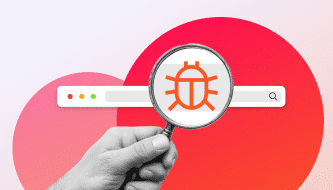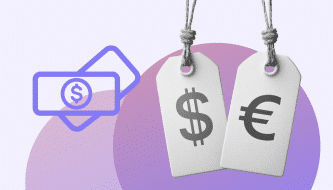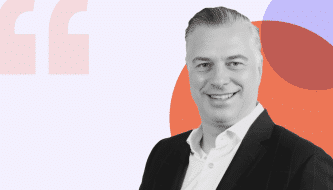What is a domain name and why do you need one?

Your domain name is more than just an address — it’s your brand’s digital identity. It shapes how people find you, trust you, and remember you online.
Published by

Simone Catania
Date
In the digital era, your domain name is the front door to your business. It’s the address people type, the link they share, and the first impression search engines and customers see. A clear, memorable domain builds trust, guides users to the right place, and anchors every channel—website, email, ads, and social profiles. Choosing the right one affects discoverability, brand recognition, and even conversion rates and performance. Learn what a domain name is, how domains work behind the scenes, and the key criteria for selecting one that supports growth today while staying flexible as your products, markets, and ambitions evolve.
What a domain name is and why it matters
A domain name is the human-friendly label that lets people find websites on the internet. It’s what you type into your browser’s address bar — like “internetx.com” or “wikipedia.org”.
Behind the scenes, computers locate websites using IP addresses, which are long strings of numbers (like 85.236.36.86 for internetx.com). But those are hard to remember. A domain solves that problem by mapping memorable words to numeric addresses, so people can easily reach you.
For businesses, domains are much more than just web addresses — they are brand assets. Your domain defines how your brand is perceived online and how easy it is for people to find, trust, and remember you.
A strong domain name boosts your brand image, increases trust, and helps customers find and remember you.
Think of it this way: which looks more credible — “maria1234@free-mail.com” or “contact@mariaconsulting.it”? The second one immediately communicates professionalism, stability, and trustworthiness. This is the power of having your own domain: it transforms something as simple as an email address into a statement about your brand.
And domains go far beyond websites. They power your professional email setup, your marketing landing pages, your product launches and campaign microsites. Even security certificates are tied to your domain, not your server’s IP address. IYour domain is the foundation of your digital identity!
Find perfect domains
How domains work
How do domains actually work behind the scenes? Think of them as the phone book or navigation system of the internet. When someone types your domain name into their browser, their device contacts the Domain Name System (DNS) to find out where your website lives. DNS replies with your web server’s IP address, and the browser then connects to that address to load your site.
This entire process happens in milliseconds, and it’s what makes the internet usable. Your domain’s nameservers are like the contacts that hold your domain’s “directions.” They tell the world which services your domain should point to — your website, your email server, your content delivery network (CDN), or other tools.
You don’t need to understand the technical details to use a domain — modern platforms like AutoDNS handle this complexity for you.
Each domain has several DNS records, which act like instructions for how the domain should behave. The A/AAAA record points to your website’s server, MX records route your emails, and CNAME records can direct specific subdomains (like “snapshot.internetx.com”) to external platforms. TXT records can be used to verify ownership or activate security tools like SPF and DKIM for email authentication. Once these records are configured, your domain connects users to your online services worldwide.
What’s the difference between IP addresses and domain names?
IP addresses and domain names lead to the same place — your website. But they work very differently. An IP address is a numeric locator for a server, like 85.236.36.86. Computers use these numbers to route data across networks, but they’re hard for humans to remember or type correctly.
A domain name solves that by acting as a human-friendly label, like “internetx.com” or “sedo.com”. It’s far easier to say, share, and remember. More importantly, a domain stays stable even when your underlying infrastructure changes. If you switch hosting providers, your site may get a new IP address — but visitors still use the same domain. You simply update the DNS settings, and the transition is invisible to them. This flexibility makes domains far more practical for business use.
Domains are also powerful branding tools. A custom domain like “yourbrand.tld” instantly looks more professional on websites and email addresses than any free-mail alternative, building trust and credibility with customers. And while the internet now uses two types of IP addresses — IPv4 and the newer IPv6 — you don’t have to worry about those long strings of numbers. Your domain completely abstracts that complexity for your users.
One domain can even power multiple services at once. You might host your website at “yourbrand.com”, your store at “shop.yourbrand.com”, and your email at “mail.yourbrand.com” — all under the same brand umbrella.
And managing this isn’t complicated. Tools like AutoDNS let you handle everything — from pointing your domain to new IPs to adding subdomains or setting up email — from one simple dashboard.
In short: IP addresses are for machines. Domain names are for people — and for building your brand.
IP addresses vs. domain names
| Aspect | IP addresses | Domain names |
|---|---|---|
| What it is | Numeric identifier of a device/server | Human-readable label pointing to an IP |
| Who it’s for | Machines (routing, networking) | People (branding, navigation) |
| Looks like | IPv4: 93.184.216.34 • IPv6: 2606:2800:220:1:248:1893:25c8:1946 | internetx.com, sedo.com |
| Memorability | Hard to remember/type | Easy to remember, say, and share |
| Ownership | Assigned by host/ISP or cloud provider | Registered by you via a registrar/domain reseller |
| Stability over time | Can change when you switch hosts or infrastructure | Stays the same; just repoint to new IPs |
| Branding & trust | None (numbers only) | Strong (brandable URL + professional email) |
How to understand TLDs
The top-level domain (TLD) is the part at the right of a domain name after the dot — like .com, .org, or .shop. TLDs come in several types. Legacy TLDs such as .com, .net and .org are well-established and widely trusted. Country-code TLDs (ccTLDs) like .de, .it or .fr are ideal for reaching local audiences and signalling geographic identity. And in the past decade, hundreds of new gTLDs (new gTLDs) have launched — from nice-specific ones like .shop, .tech and .app to creative, brandable endings like .xyz. Another large round of new gTLDs is expected in 2026, opening even more opportunities.
TLD tips: Choosing the right ending for your domain
1Local focus: If your business serves a specific country, region or city, a country code TLD (ccTLD) or a geographic (geoTLD) can help you build trust with local audiences. Extensions like .de (Germany), .it (Italy), .asia, .berlin, or .nrw signal instantly where you are based and that you understand the local market. Many users feel more comfortable buying from a site with a familiar country code or local business.
2E-commerce: For online stores, descriptive new gTLDs like .shop or .store make your offering clear at a glance with a real CTA.
3App or SaaS products: If you’re launching a digital product or software service, tech-oriented TLDs like .app, .tech or .io are widely used and can signal innovation. .app domains also come with built-in HTTPS requirements, which boosts security and user trust by default.
4Crypto or Web3 projects: Domains like .xyz have become especially popular in blockchain, NFT, and Web3 communities. They signal that your brand is part of a new, experimental digital ecosystem — which can resonate with early adopters and tech-savvy users.
Your TLD affects how customers perceive you. A local café might build trust with “yourbrand.it”, while a tech startup might seem more innovative with “yourbrand.io”. Choosing the right TLD helps align your domain with your market, your audience, and your brand values.
How to choose a domain name that fits your brand
Choosing a domain is like choosing a brand name — and it deserves the same level of thought. The ideal domain is short, simple, and easy to pronounce. It should be intuitive to spell from hearing it once, which makes it far more likely that customers will find you again. Avoid confusing numbers or hyphens unless they are an intentional part of your brand, and stay away from generic or spammy-sounding names.
It can help to include a keyword that reflects your business — but only if it fits naturally. A forced keyword might harm your credibility more than it helps SEO. What’s more important is ensuring the name aligns with your branding across channels. Always check for trademark conflicts and make sure the corresponding social media handles are available to maintain consistency.
Finally, think long-term. Choose something that can grow with your business. You might start with “yourbrand.com”, but leave room for subdomains like “shop.yourbrand.com” or “blog.yourbrand.com”. Consider creative alternatives like .tech, .io, .shop or your country’s ccTLD. The key is to find something memorable, distinctive and future-proof.
Here’s a quick checklist to summarize:
- Memorability – Is it short, simple, and easy to recall?
- Clarity – Is it intuitive to spell and pronounce?
- Availability – Is the domain (and social handles) available?
- Future-proofing – Can it grow with your brand and allow subdomains?
- Legal checks – Are there no trademark conflicts or brand infringements?
A confusing, long, or generic domain can harm trust and reduce traffic. Don’t settle — invest time in picking the right one.
Domain name strategy in action
The café Italian Café Delight uses “Italiancafedelight.it” as its primary domain for the Italian market and redirects “italiancafedelight.com” to the same site for international visitors. The owners also registered variants like “italian-cafe-delight.com”, “italiancafedelight.cafe”, “italiancafedelight.coffee” and a common typo (“italiancafedelite.com”) that all 301-redirect to the main site.
They use subdomains to create clear customer journeys: “menu.italiancafedelight.it” for their digital menu, “order.italiancafedelight.it” for online orders, and “events.italiancafedelight.it” for local tastings and classes. For marketing projects, they spin up short-term campaign pages such as “summer.italiancafedelight.it” and “espresso-week.italiancafedelight.it”, making it easy to track performance and retire pages when a promotion ends.
Professional email addresses like “hello@italiancafedelight.it” boost trust, while “careers.italiancafedelight.it” routes applicants directly to a simple form without cluttering the main site. All domains, subdomains, DNS records and security certificates are managed centrally in AutoDNS, maintaining clear redirects while giving the café flexibility to change hosting without breaking customer-facing links.
Centralized domain management prevents downtime, protects your brand, and keeps everything under control as you grow.
Why domain names matter for business success
A domain name isn’t just a technical necessity — it’s a business asset that influences how customers perceive you and how smoothly your digital operations run. A good domain contributes value in several ways:
- Trust: A clear branded domain looks credible and professional, which builds user confidence.
- Marketing: A clean, memorable domain name fits easily on business cards, ads, packaging, and social media profiles.
- Email professionalism: Addresses like “name@yourbrand.tld” increase response rates and strengthen your brand presence.
- Portability: You can switch hosting providers or infrastructure without changing your public-facing web address.
- Protection: Registering common variants or typos helps prevent impersonation, phishing, and brand abuse.
- Management: Tools like AutoDNS let you centralize renewals, DNS, and security settings to avoid downtime.
A well-chosen domain protects your brand, streamlines your operations, and builds long-term trust with your audience.
Your next steps: from domain idea to website
Launching your online presence is easier than you might think. You don’t need deep technical knowledge or a development background to get started — just a clear idea and the right tools. Once you’ve chosen a name, the process of registering and setting up a domain is straightforward and only takes a few steps.
By securing your domain early, you protect your brand name, reserve your space on the web, and lay the foundation for everything else — your website, your email, and future campaigns:
- Step 1: Search and choose your domain. Check availability and shortlist two or three TLD options in case your first choice is taken.
- Step 2: Register your domain. Complete the registration and add your contact and ownership details to secure it.
- Step 3: Connect your services. Point your DNS records to your website hosting and email provider.
- Step 4: Secure your domain. Add a TLS/SSL certificate for HTTPS and set calendar reminders for renewal.
- Step 5: Manage everything centrally. Use AutoDNS to handle DNS templates, bulk actions, and renewal reminders from one dashboard.
Start building your brand online now
Your domain name is your brand’s digital identity. It helps people find you, trust you, and remember you. Choosing the right one sets the foundation for everything else you do online.
By understanding what domain names are, how they work, and how to choose a strong one, you can position your business for long-term digital success — and manage it all effortlessly with AutoDNS.