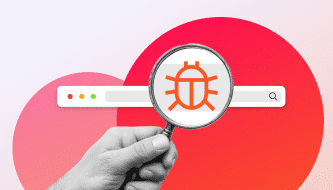How are virtualization and cloud computing related?

The digital transformation puts cloud technology in the spotlight while raising questions regarding the difference between cloud computing and virtualization. Let's see how they are related and what it means to choose one option or the other.
Published by

Simone Catania
Date
The term “cloud” is nearly omnipresent in our everyday life. The line that divides cloud computing from virtualization is often unclear to non-experts. Many confuse them by overlapping the two concepts. Before choosing and implementing cloud services, it is essential to be well informed as the right choice can affect the project outcomes. They both support the IT infrastructure but with different approaches, requirements and benefits. Let’s dig deeper to understand how cloud computing and virtualization work.
Virtualization: from physical to virtual servers
Server virtualization means partitioning physical servers into multiple virtual servers. Each virtual server becomes autonomous and runs its own operating systems and applications. This way, the pooling of physical resources combined with management tools provide higher and more efficient utilization of physical resources, minimizing the need for physical devices.
Based on software, this procedure divides the resources between multiple virtualized and isolated servers called Virtual Machine (VM). You can generate a virtual machine that enables you to run several operating systems and applications on the same server. For example, you can create a Windows and a Linux server for various purposes on the same physical server.
The computing service layer and the physical equipment are separated. Thus, deploying different machines on a single hardware, virtualizing servers, desktops, storage, or other systems is possible. Meeting load requirements is effortless and can be handled more dynamically, reducing costs by better utilizing physical servers.
Three types of server virtualization
1. Hypervisor
Probably the most crucial component of virtualization. It acts as a control tool between the virtual operating system and the hardware. The hypervisor called Virtual Machine Monitor (VMM) controls and supervises all the installed virtual servers while verifying and managing any I/O problems or hardware overload. The hypervisor can interrupt any critical error that could compromise the whole virtualized system.
2. Paravirtualization
This method offers a much more comprehensive range of possibilities compared to the classical virtualization solution. The Virtual Private Servers (VPS) works on the hardware through a system that helps to share and protect the resources. In this context, the hypervisor helps the paravirtualization process connect the VPSs directly to the physical hardware.
3. Full virtualization
IBM introduced full virtualization in 1966 as the first software solution of server virtualization. Here the operating system is mounted on dedicated virtual hardware, completely isolated by the virtual machine. Each server has its resources, so in case of criticality, only one VPS will be impacted.
These are the advantages of virtualization
Virtualization has significantly helped the IT departments both in terms of improved performance and in lowering expenses. In addition to that, it consolidates the servers and creates disaster recovery options and other applications.
The principal advantages of a virtualized cloud server can be summarized as follows:
- A single server can be divided into several virtual servers. This cuts the costs associated with running several physical servers and thus multiplying the work environments at no extra cost.
- Thanks to virtualization, multiple VPSs can be installed in very little time.
This technology is exceptionally scalable: hardware elements can be changed on a single server in real-time.- Backups can be retrieved almost immediately and Disaster Recovery Plans carried out swiftly
Anytime and everywhere in the cloud
In today’s ever-changing scenario, businesses need to be flexible and respond to changing requirements very quickly and cloud computing has brought that changing factor: resources are now available on-demand. On-demand in cloud computing is much more synonymous with accessibility, availability and self-service use of a certain amount of resources at any time. The cloud gives users access to data wherever they are at any time with only one requirement: having an internet connection.
Different categories of cloud computing
Cloud computing is today at the base of very important services. We can divide them into the following categories:
SaaS (Software as a Service)
Online services are available via a web browser at any time with any device. Today, more and more users are using SaaS. The software is installed in the cloud and provides users with a variety of functions. For example, Twitter, Google and Facebook are among the most popular SaaS services that most of us use daily.
PaaS (Platform as a Service)
In a PaaS, the provider provides the hardware, while the user will install the operating system and the application. Developers particularly love this solution.
IaaS (Infrastructure as a Service)
Every cloud project has IaaS at its base. It is the hardware infrastructure that provides the virtual hardware environment such as CPU, RAM and storage space. This service is dedicated to system administrators who do not manage the structure physically. With cloud computing, any business can enjoy the resources they need with flexibility, immediacy, and adaptability.
These are the advantages of cloud computing
Cloud computing offers flexible, simple and scalable solutions.
Companies enjoy the following benefits in particular:
- Cloud technology cuts down software and hardware investments relating to purchasing, configuring, installing and maintaining the hardware.
- Any device can access online cloud services: qualified technicians will take care of your data and programs run in the cloud infrastructure.
- You can access your data and programs anywhere and at any time via laptop, tablet or smartphone.
- Cloud computing offers great flexibility: your resources can be expanded or reduced easily.
- There are many ways to secure cloud systems and protect your data and networks, not only with backups. And this without further costs or infrastructure.
- Cloud services are operating 24/7. You don’t need an extra investment for redundant software or hardware solutions.
- Your provider will take care of the IT infrastructure. You can devote your time and effort to your core business.
Virtualization and cloud computing: are they the same?
After shedding some light on the matter and explaining how virtualization and cloud computing work and what their respective benefits are, let’s clarify how they come into play together, starting with a clear and straightforward explanation:
Virtualization is one of the “techniques” within cloud computing. In fact, virtualization makes cloud computing function. The cloud is the methodology used to deliver host services over the web. Virtualization has the aim of creating virtual machines of physical servers to split the resources and allocate them in different ways.
If on one hand large companies employ both virtualization and cloud computing to build a private cloud infrastructure, on the other hand SMEs will preferably choose one of them to gain the most benefits.
This is well explained: cloud services providers run data centers with a large number of servers. In order to divide the resources, cut the cost and make the service more accessible even to SMEs, with virtualization the data on the server is partitioned into separate virtual servers. From one physical hardware you can create multiple virtual environments. With cloud computing virtual resources are stored and retrieved for on-demand use.
What is the best solution for your project?
Choosing the right solution requires calculating the necessary amount of resources and a lot of planning. For some projects, it makes sense to invest in infrastructure and migrate some elements to the cloud. For others, virtualization can pay off in the long term and reduce costs and operational efforts. Knowing how to differentiate cloud computing and virtualization, can help you implement them in your organization and maximize your IT benefits.
Not sure about what service is right for your project? The InterNetXperts are happy to advise you on the different cloud services.