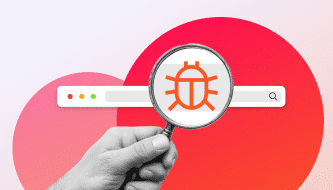Domains for Multilingual Websites | Strategy & Tips

Are you launching your website to reach more than one country? Then, you need to know how to build a multilingual website architecture with domains.
Published by

Simone Catania
Date
With the power of the web, entrepreneurs can now turn their local small business into a global company with customers all around the world. But remember: Before taking this step, you will first need to verify all business and legal aspects connected to making business and having a website presence in another country.
If, after a thoughtful business analysis, you have decided that it is high time to target other countries, regions and languages, you need your website ready to go international! To do this you have to think of a multilingual URL structure strategy early in the process. This is why you need to know these three strategies using domains to achieve a successful multilingual website architecture.
What is the best domain strategy for your multilanguage website?
If you want to be successful you need to reach a wider audience. Search engines are nowadays the starting point of most web searches and you have to consider their needs in terms of international SEO if you want to establish a successful localized web presence. It is Google itself that recommends using different URLs for each language, rather than cookies or browser settings to adjust the content language of your website.
Therefore, optimizing your URL structure is a winning solution: it is the favorite country and language-related factor for search engines and it provides users with clear and straightforward information about the content.
There are mainly three technical strategies using domains that help search engines find and understand that your website is targeting specific countries and languages. The first one is using subdomains, the second subdirectories, the third ccTLDs. They are both valid methods that will help you create dedicated content for a certain country and language and they come, of course, with pros and cons. Let’s take a look.
1. Subdomains with gTLDs to go international
One valid option to establish a multilingual website architecture is to structure the website in subdomains, i.e. you will place different translations of your website in an URL that will look like this:
it.yourdomain.com
In this domain example the first two characters represent the language code for Italian. A subdomain gives you more freedom. Basically, it is like running a second website. For every language subdomain you can create a different layout or offer different content. This is very convenient if you are planning to offer different products or services in a certain country.
Since a subdomain is a standalone site you need to be careful how you link all your internationalized pages as you cannot rely on the SEO effort put on the root or www domain.
Moreover, duplicate content can be tricky as the root domain will likely rank better. For this matter the use of canonical links and hreflang tags will be of help. On the other hand, this method is very flexible and it can be used for both localization by country or by language. Subdomains are easy to set up and cookies can be shared to create a smoother user experience.
Pros:
This method is easy to set up.
Each subdomain has an IP you can geolocate for example in Google Search Console.
You can use different server locations.
Every site remains separate preserving the identity and allowing backlinks between the different subdomains.
Cons:
You will have to work on ranking each subdomain meaning more work and resources to invest.
The subdomain might create confusion between the users in some cases: ca.yourdomain.com. Is it the country, Canada, or the language, Catalan?
2. Subdirectories with gTLDs for localized content
You might want to stick with your www and place all the internationalized components under this web property. Your option then is to create a subdirectory to have a URL like
yourdomain.com/de
This is certainly one of the most used methods as the implementation is quite efficient in terms of resources and efforts: one domain and many virtual folders for the internationalized content.
From a SEO point-of-view, subfolders are easier to manage as the risk of negatively impacting the visibility of your website because of duplicate content is reduced. The authority and trust of the main domain is applied to the subdirectory, as well. You don’t have to start from scratch!
If on the one side your geotargeting is not that strong as you are not using a clear country-related domain or a geotargeted IP, the positive part of this method is you are relying on the successful factors of your main domain, i.e. you can concentrate all your link building strategies and SEO measures in one domain.
Pros:
This is an easy solution to set up and maintain as you are basically using the same host.
You can set the geographic location for each of the subdirectories for example in your Google Webmaster Tool.
Cons:
Technically it can be challenging for non-experts to separate every site.
The single server location can be tricky.
This method won’t create a really localized version of your site.
You might have some problems in ranking for the country you are targeting without targeted SEO efforts.
3. ccTLDs to play with a local identity
If you are targeting different countries and languages, one of the first methods you might think of is registering a separate domain with a country code top-level domain (ccTLD). Using country-specific domains as a strategy for your multilingual website architecture gives a strong signal both to search engines and users: both of them can recognize the country of origin in the URL. This is the reason why the biggest organizations like Google, Amazon, eBay, and Sixt have adopted this solution with ccTLDs to build their international presence on the web.
With a ccTLD, you can fully customize the experience with a local touch and search engines will know which website version they should show in their local results. For example, SEMrush says having a ccTLD .cn can be a good asset if you want to rank in Baidu, the most used search engine in China.
The disadvantage of this method is in the additional resources needed. It requires more infrastructure and you have to consider more domain registrations, overlooking the availability of the right domain names with that ccTLD! You should also not forget that different ccTLDs have sometimes different strict requirements that might prevent you to register that country domain altogether. For example, you will find out that for a German domain .de, you need to be an individual or organization with a presence in Germany. On the other hand, anyone can register a .es domain name for Spain. Fortunately, InterNetX offers its Trustee Service to overcome this problem and register ccTLDs other providers can’t always offer.
Find perfect domains
Using different ccTLDs will activate separate cookies so the information won’t be shared across the domains. You are creating and running a whole new website which needs to be maintained, too. A ccTLD can be a great solution for countries but it might be confusing when it comes to languages. Yourdomain.de is obviously targeting Germany but what if you want to target German speaking Switzerland? We are addressing exactly this issue in the next section.
Pros:
Clear geotargeting for users and search engines.
Server location is not relevant.
You create internal linking.
Websites can be easily separated and adapted to a fully local user experience.
Cons:
You will have more work to do as every registered ccTLD is a new domain to rank and build in terms of authority and trust.
Some ccTLDs have strict national requirements but thanks to InterNetX Trustee Service this is not going to be your problem.
A multilanguage website structure and the problem with countries and languages
At the end of the day, you might find out that you need a mix of the three methods to accomplish your international goal. This is because not every language corresponds to a country and vice versa. Take German for example. You might need to translate your content in German language but offer the website to all the three countries where it is spoken as a national language, namely Germany, Austria, Switzerland, Belgium, Liechtenstein and Luxembourg. Now it sounds rather complicated, right? What can you do in such a situation?
In this case, a solution could be to have a website with the www structure and use a mixture of ccTLDs and subdirectories where you represent both the country and the language or two subdirectories in the URL for the country and the language. For example, what to do in a country like Switzerland with four official languages? You can use the ccTLD and represent the languages using subdirectories.
Yourdomain.ch/it
Yourdomain.ch/fr
Yourdomain.ch/de
Yourdomain.ch/rm
Multilanguage strategies beyond domains
If you are adopting your website to another language, there are different technical methods beyond domains to tell search engines like Google about the different variations.
One of these is the hreflang tag. This attribute was introduced by Google in 2011 for international projects. It tells if there is more than one language or country version of a webpage so it can propose the corresponding result to the users. A hreflang attribute can be placed in the links element in the <head> area in every single page, in the HTTP headers or in the XML sitemap markup. Eventually it will look like this:
<link: rel=alternate”: href=”en-US”/>
<link: this opens the tag
Rel=”alternate”: it says there is an alternative version of this content
Href=www.yourdomain.com/cloudserver: this is the alternative content URL
Hreflang=”en: this is the language code according to ISO 639-1 used for the alternative content version.
-US”: This is the country code in ISO 3166-1 Alpha 2 format. The use of this parameter is optional. You can use this tag if you have very similar content in the same language but for different countries.
/>: this closes the tag
The hreflang tag finds its best application when you have a website for the same language but different countries. For example, you can translate the content in German language but have the need to apply different currency, legislation and shipping costs for Switzerland for example. You can definitely use a subdomain, a subdirectory or a ccTLD but without a hreflang tag you might risk that in Switzerland your website for Germany gets a better ranking than the Swiss version with Francs and Swiss legal terms. The benefit for the users in using a hreflang tag is that they won’t have to search themselves the localized version and do the extra click to change language and/or country.
You could also insert a parameter and add the language at the end of the URL. This is an operation that doesn’t require any additional changes in your server settings. The URL will look like this:
Yourdomain.com/?lang=de
If you offer similar or duplicate content in the same language on different URLs, do not forget to point out a preferred version using the rel=”canonical” tag and hreflang. Search engines will crawl the canonical version and you will avoid unwanted behavior.
What method should you choose?
Choosing the right method is a decision that might take a lot of consideration and time. There are numerous approaches you can adopt according to your specific situation and goals. At the end of the day, the best approach is the one that reflects your business goals, and the one that can be supported by your company and meet the users’ expectations. For a professional domain strategy, corporate clients with Trademark assets would better opt for a multilanguage website architecture using ccTLDs.
All in all, the best advice is to try to stay as consistent as possible. Do not forget to offer a user-friendly element that allows the users to switch to their favorite language and region-specific content in case they might land in the wrong version. Use the right domain strategy to keep URL short and clear. Avoid possible complicated ID and parameters and if needed, include keywords and localized URLs.
Final tip: Are you using localized words in the URL or an internationalized domain name (IDN) with a non-Latin alphabet? For your multilingual website architecture this is no problem at all. Just remember to use the UTF-8 encoding in the URL!
Here you can find perfect Domains